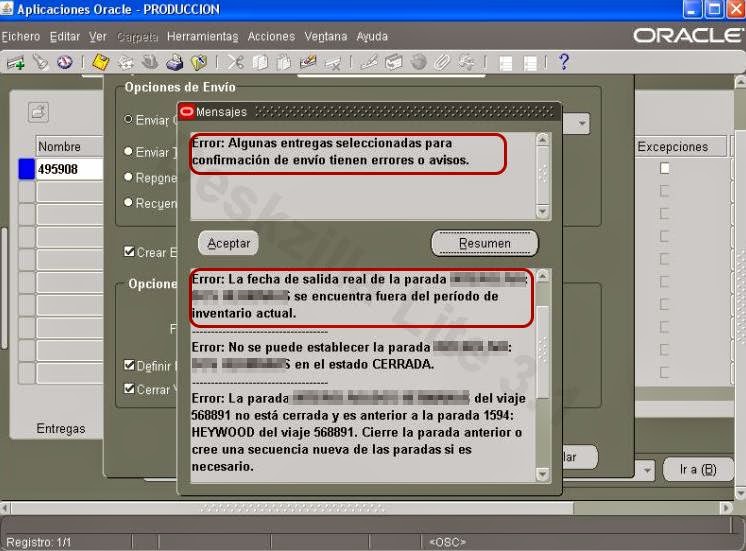Tuesday, May 6, 2014
Error confirm shipping in Shipping Transaction Forms because Real shipping date is out of current inventory period
Symtomps: When try to confirm shipping in shipping transactrion form ,an error appear: Some deliveries for shipping transaction have errors or warnings. In error details you can read the main reason: Real shipping date is out of current inventory period.
Cause: Inventory Period in which you need to shipping is closed or in Future state. You should open it, before doing shipping transaction operation.For do it:
Responsability:Inventrory.
Function: Inventory Accounting Periods(for desire warehouse).
tip:For access function directly you can use CTRL+L keystone,
Monday, March 31, 2014
The Concurrent requests are in Pending status / No Concurrent Manager defined to execute the request
After an Oracle Cloning Procedure from PROD to TEST (that it's not necessary shutdown PROD), without reason, concurrent managers were down, so it's produces these Symtomps:
- All service request were in PENDING status. Never ending.
- All workflows whom launched service requests didn't work.
-..
You can see details below:
Solution: Restarts concurrent Manager in OAS(Oracle Application System) through OS terminal using script
adcmctl.sh located in ..../admin/scripts/
1. Stop Concurrent manager.
#adcmctl.sh stop apps/apps
2. Start Concurrent manager.
#adcmctl.sh start apps/apps
3.Check Concurrent Manager status:
#adcmctl.sh status apps/apps
You are running adcmctl.sh version 115.31
Internal Concurrent Manager is Active.
adcmctl.sh: exiting with status 0
4.Check whether Concurret Manager Processes are working.
#ps -ef | grep FNDLIBR
After to apply this solution all service requests have to finish appropiately.
I found solution in this link: https://anandoracle.wordpress.com/2012/07/11/the-concurrent-requests-are-in-pending-status-appears-no-concurrent-manager-defined-to-execute-the-request/
Monday, March 10, 2014
Change date preferences from System Profile function directly
Although the best way for changing date preferences for an especific user is using the Preference link at logging page, see below:
but sometimes user has defined default quick load to form directly so he cannot access to the preferences page. In this case, your Administrator can change from:
Responsability: System Administrator
Function:System | Profile.
Filter: User (user desired), Profile: ICX: Date Format Mask , keep Enable Profiles with no values
Important: Change System Profile Value is a very powerful tool, however an incorrect use can cause side effects.
but sometimes user has defined default quick load to form directly so he cannot access to the preferences page. In this case, your Administrator can change from:
Responsability: System Administrator
Function:System | Profile.
Filter: User (user desired), Profile: ICX: Date Format Mask , keep Enable Profiles with no values
Important: Change System Profile Value is a very powerful tool, however an incorrect use can cause side effects.
Subscribe to:
Comments (Atom)