This error could appear when you are doing a material return from a sales order.
Material return workflow need to create a special sales order(return type). Most cases it has been created as a copy of original and not all fields are copy from source to target. One of these missed fields are Sales Credits , so for fixing this problem you have to inform in target sales order all data regarless Sales Credit. For do use using Actions| Sales Credits. In the picture below you can see more details:
Thursday, June 21, 2012
Monday, June 11, 2012
Set mandatory fields depending a condition in forms using personalization
Initially you have to know which fields are involved. So one field controls the condition and other field become required depending value of first field.
For this example in Payments (AP responsability)we need Payment Rate(Rate_dsp ) field be required when Account Currency(Currency_code) not equal to EUR.
1. Create condition:
navigate to (Help|Diagnostics|Custom Code|Personalize) and see picture below:
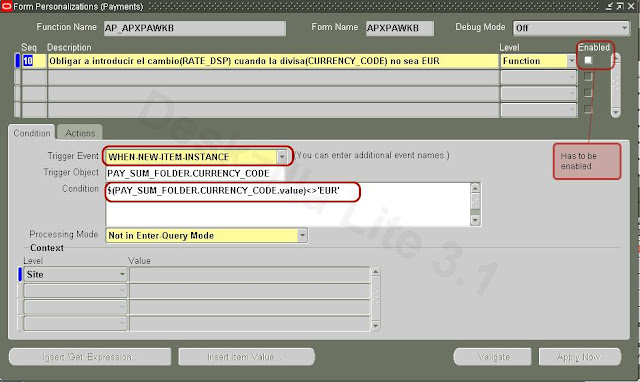
2.make a field be Required if condition rule(above image) is evaluated to true.Navigate to the second Tab called "Actions" and enter a new action as you see in image below:
Tuesday, June 5, 2012
Set mandatoy fields in forms using personalization
From required form, navigate to (Help|Diagnostics|Custom Code|Personalize)
- Navigate to the second Tab called "Actions" and enter a new action :
- Seq to a number at your wish
- Type = 'Property"
- description - add a description here
- language - as needed for customer's business needs
- Object Type - "Item"
- Target Object - "FORM_NAME.field_name_here"
- Property Name = 'Required"
- Value = "TRUE"
see picture below for more datails:
Monday, June 4, 2012
Retrieve user and date information from a register when ORA-01403 error appears.
It's usual retrieve information about what user and which date a resgister has been modified. We can know this information using (Help|Register History)option. But in some forms don't give us this information and instead of this next picture appear:
For this reason we can use (Help|Diagnostic|Examine...), [but previously we need to know oracle password]. In block Field we choose LAST_UPDATE BY.
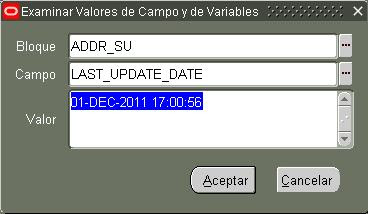
User Number id is relationed with a final user and can recover navigating by
Responsability:System Administrator
(Security|User|Define), and
(Help|Diagnostic|Examine...), In block Field we choose USER_ID and look for LAST_UPDATED_BY value.
For this reason we can use (Help|Diagnostic|Examine...), [but previously we need to know oracle password]. In block Field we choose LAST_UPDATE BY.
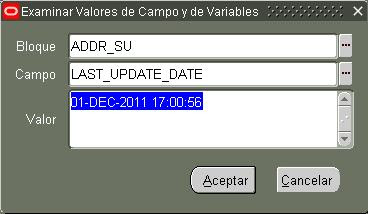
User Number id is relationed with a final user and can recover navigating by
Responsability:System Administrator
(Security|User|Define), and
(Help|Diagnostic|Examine...), In block Field we choose USER_ID and look for LAST_UPDATED_BY value.
Subscribe to:
Comments (Atom)






