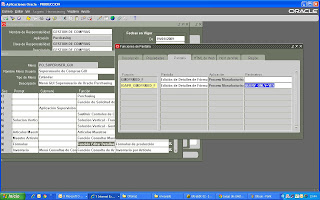ps -fu
This command shown above is checking for any process named FND% on Unix level. As long as 1 of these processes is running, the Concurrent Managers are not down (To bring the Concurrent Managers down can take up to 10 minutes and more).
Verify that the DB processes of the failed Instance are down on Unix level via following commands :
ps -fu
ps -fu
If your failed Installation was a Multi-User Instance, you have to execute the steps 1.5 until 1.7 under the ORACLE Username used for the DB-Tier Installation. The second command under step 1.8 should be executed for the APPS- and the DB-User Environment, to ensure that no process of the failed Installation is running anymore.
source:11i: How To Clean Up The UNIX Environment After EBS 11i Install Fails [ID 110372.1]